
CPU Support: Supports AMD FX/ Phenom II / Athlon II and Sempron processors for the AM3/ AM3+ socket.
Hypertransport: HyperTransport™ 3.0, supports up to 5.2 GT/s
Chipset: AMD 990FX & SB950
Memory Support:
Expansion Slots:
Multi-GPU Support:
Storage: AMD SB950 Chipset: - 6x SATA 6Gb/s ports, - Supports RAID 0, RAID1, RAID5 and RAID 10
USB:
AMD SB950 Chipset: - 14x USB 2.0 ports (8 ports on the back panel, 6 ports available through the internal USB 2.0 connectors)
VIA: VL806 Chipset: - 2x USB 3.0 ports available through the internal USB 3.0 connector*
Asmedia 1142 Chipset: - 2x USB 3.1 ports on the back panel (These USB 3.0 ports do not support M-Flash recovery function)
Audio: Realtek ALC1150 Codec. -7.1-Channel High Definition Audio. -Supports S/PDIF output
LAN: Killer E2205 Gigabit LAN controller. - 1x LAN port on the backpanel
The Killer Network Manager is only available for Windows 7 and Windows 8/ 8.1 currently. The supported drivers for other operating systems would be available on the website if provided by vendor.

Back Panel Connectors:
Internal Connectors:
I/O Controller
BIOS Features
Special Features
Software
PS/2 Keyboard/ Mouse combo Port
The PS/2 keyboard/ mouse DIN connector for PS/2 keyboard/ mouse.
Optical S/PDIF-Out
This S/PDIF (Sony & Philips Digital Interconnect Format) connector is provided for digital audio transmission to external speakers through an optical fiber cable.
USB 2.0 Port
The USB 2.0 port is for attaching USB 2.0 devices such as keyboard, mouse, or other USB 2.0-compatible devices.
USB 3.1 Port
USB 3.1 port is backward-compatible with USB 3.0/ 2.0 devices. It supports data transfer rate up to 10 Gb/s (SuperSpeed USB 10 Gbps).
LAN Port
The standard RJ-45 LAN jack is for connecting to a Local Area Network (LAN).
Audio Ports
These connectors are used for audio devices.
CLICK BIOS is a revolutionary UEFI interface that allows you to setup and configure your system for optimum use. Using your mouse and keyboard, users can change BIOS settings, monitor CPU temperature, select the boot device priority and view system information such as the CPU name, DRAM capacity, the OS version and the BIOS version. Users can import and export parameter data for backup or for sharing with friends.
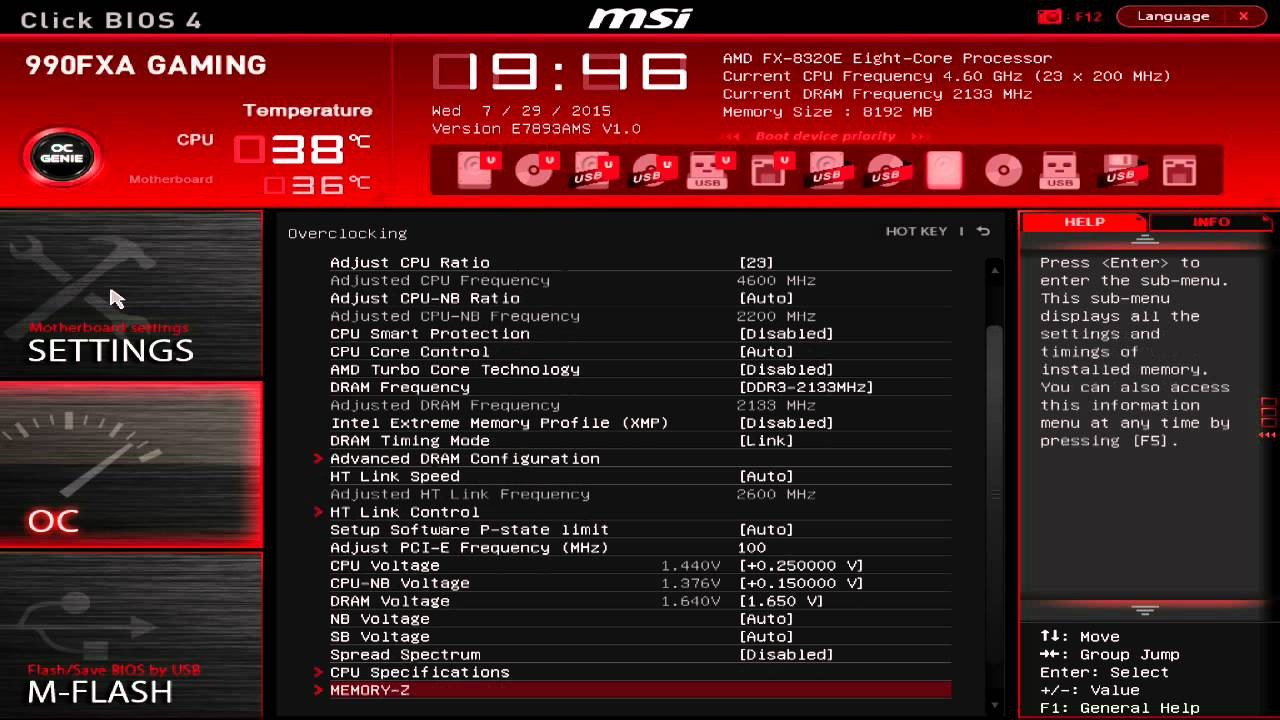
The default settings offer the optimal performance for system stability in normal conditions. You may need to run the Setup program when:
Important
Power on the computer and the system will start the Power On Self Test (POST) process. When the message below appears on the screen, please press <Del> key to enter BIOS:
Press <Del> to run BIOS setup, or <F11> to run boot menu
If the message disappears before you respond and you still need to enter BIOS, restart the system by turning the computer OFF then back ON or pressing the RESET button. You may also restart the system by simultaneously pressing <Ctrl>, <Alt>, and <Delete> keys.
MSI additionally provides two methods to enter the BIOS setup. You can click the “GO2BIOS” tab on “MSI Fast Boot” utility screen or press the physical “GO2BIOS" button (optional) on the motherboard to enable the system going to BIOS setup directly at next boot.
Click "GO2BIOS" tab on "MSI Fast Boot" utility screen.
Important: Please be sure to install the “MSI Fast Boot” utility before using it to enter the BIOS setup
Administrator Password: Sets administrator password for system security. Enters the administrator password if set; user has full rights to change the BIOS items.
User Password: Sets User Password for system security. Enters the user password if set; but user might have limited rights to change the BIOS items.
IMPORTANT: When selecting the Administrator / User Password items, a password box will appear on the screen. Type the password then press <Enter>. The password typed now will replace any previous set password from CMOS memory. You will be prompted to confirm the password. You may also press <Esc> to abort the selection.To clear a set password, press <Enter> when you are prompted to enter a new password. A message will confirm the password is being disabled. Once the password is disabled, you can enter the setup and OS without authorization.
Selects a BIOS file in the USB flash disk (NTFS/ FAT32 format) to update the BIOS.
Select one file to update BIOS: Selects a BIOS file in the USB flash disk (NTFS/ FAT32 format) to update the BIOS. The system will reboot after updating.
The Realtek audio provides 10-channel DAC that simultaneously supports 7.1 sound playback and 2 channels of independent stereo sound output (multiple streaming) through the Front-Out-Left and Front-Out-Right channels.
New Windows 7/ Windows 8/ Windows 8.1 Installation
The following details the installation of the drivers while installing operating system.
Important: Please follow the instruction below to make an “AMD® RAID Driver” for yourself.
The driver diskette for AMD® RAID Controller is done.
 96 times.
96 times.
Ask me about:

technician / 4/20/2020 12:51:55 AM (Original: 1280X720 px)

technician / 4/20/2020 12:54:31 AM (Original: 1280X960 px)
ESP-enabled visualization in business can streamline data analysis, offering real-time insights for informed decision-making, improving efficiency and effectiveness.
ESP-enabled visualization Answers: 0 498
498
Learn about common error codes for the GA-990FX-Gaming motherboard and how to troubleshoot and resolve them effectively to ensure optimal performance.
GA-990FX-Gaming motherboard error code list Answers: 0 1599
1599
Learn how to connect your Stylo 4 to your TV without relying on internet connectivity for streaming or mirroring content using simple methods and cables.
Stylo 4 to TV without internet Answers: 0 513
513
Discover simple and effective solutions to resolve Xiaomi SIM card activation issues on your device quickly and efficiently. Don't let technical difficulties stand in your way.
Xiaomi SIM card activation issue fix Answers: 0 333
333
Learn how to troubleshoot Xiaomi SIM card configuration problems like No SIM card detected error. Follow these steps to fix the issue and get your SIM card working properly.
Xiaomi SIM card configuration problem Answers: 0 315
315
Learn how to replace the motor sensor on your LG washer with our step-by-step guide. No specific tools required, just follow our simple instructions.
LG washer motor sensor replacement Answers: 0 524
524
Learn about common POST codes on the GA-990FX-Gaming motherboard to troubleshoot booting issues effectively. Understanding these codes can streamline the debugging process.
GA-990FX-Gaming motherboard POST codes Answers: 0 468
468
Learn how to reset or recover your forgotten Comcast network password. Understand the steps involved in regaining access to your account.
Comcast network password recovery Answers: 0 349
349
Learn how to change or reset your Comcast internet connection password easily with step-by-step instructions and helpful tips. Keep your network secure!
Comcast internet connection password Answers: 0 482
482
Learn how to unlock your LG Stylo without an OTG cable by using alternative methods such as Google Find My Device or performing a hard reset.
LG Stylo bypass without OTG cable Answers: 0 486
486
Learn how to bypass Google verification on your LG Stylo to unlock your device and regain access. Follow simple steps to remove the verification process.
LG Stylo Google verification removal Answers: 0 183
183
Learn how to troubleshoot and fix the OE error code on your LG washer. Discover the possible causes and solutions to resolve this issue effectively.
LG washer troubleshooting codes Answers: 0 319
319
Learn how to troubleshoot Xiaomi SIM card activation issues on your device. Follow these steps to resolve any problems with your SIM card activation.
Troubleshoot Xiaomi SIM card activation Answers: 0 141
141
Learn how to activate a SIM card on your Xiaomi device with these recommended steps to ensure your device functions properly.
Xiaomi SIM card activation steps Answers: 0 147
147
Learn how to connect your LG Stylo 4 to your television using an HDMI cable or wireless connection, with simple steps and guidelines provided in this article.
Connect Stylo 4 to television Answers: 0 165
165
onhlp.com: Your Questions and Answers Resource with a Wealth of General Knowledge
Are you seeking a one-stop destination for comprehensive knowledge and answers to your burning questions? Look no further than onhlp.com! Our platform is your go-to source for a wide range of information, all conveniently presented in an easily accessible question and answer format.
At onhlp.com, we pride ourselves on being your reliable knowledge hub. Whether you're curious about technology, science, history, or any other subject under the sun, our extensive General Knowledge (GK) knowledge base has you covered. We've made it our mission to provide you with in-depth insights and facts on an array of topics. Read more